YouTube Premiumをやめる方法
on 2019年1月7日
iPhoneのサブスクリプションサービスを止める方法は少しややこしいので、iPhoneからYouTubeの有料サービスYouTube Premiumの登録を解約する方法をご紹介します。
App Storeを開きます

右上の自分のアイコンをタップします
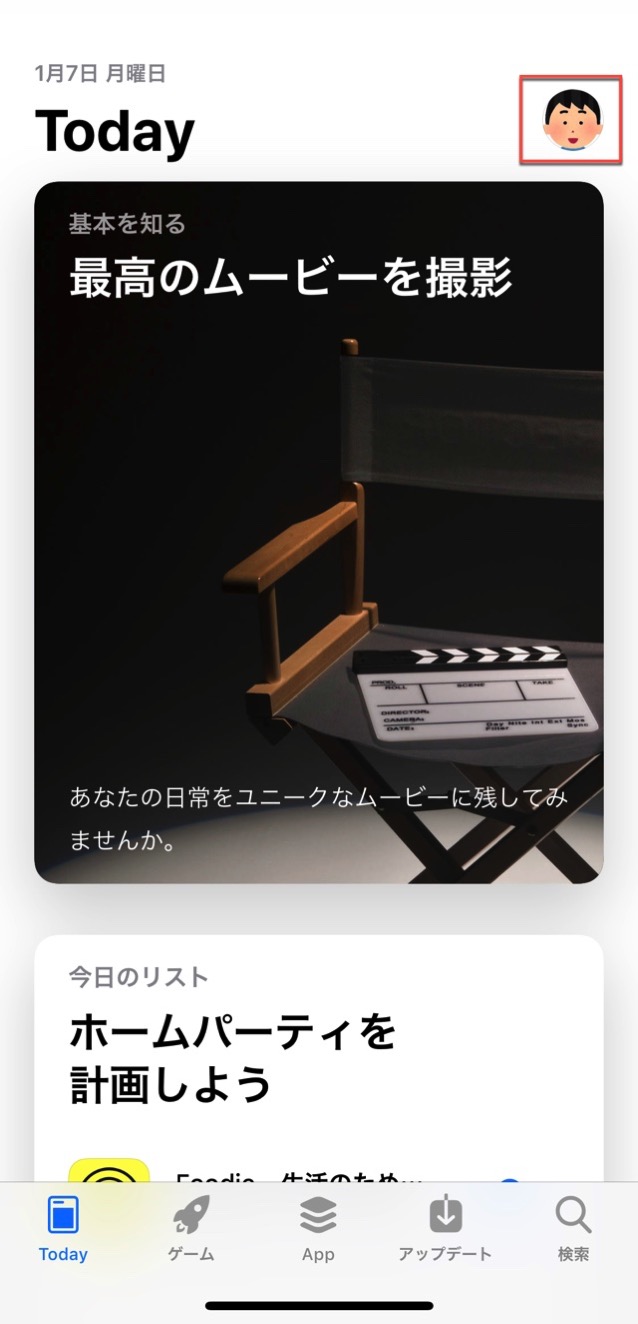
アカウント画面で再び自分の顔をタップします

ちょっと下の方にある「登録」をタップします
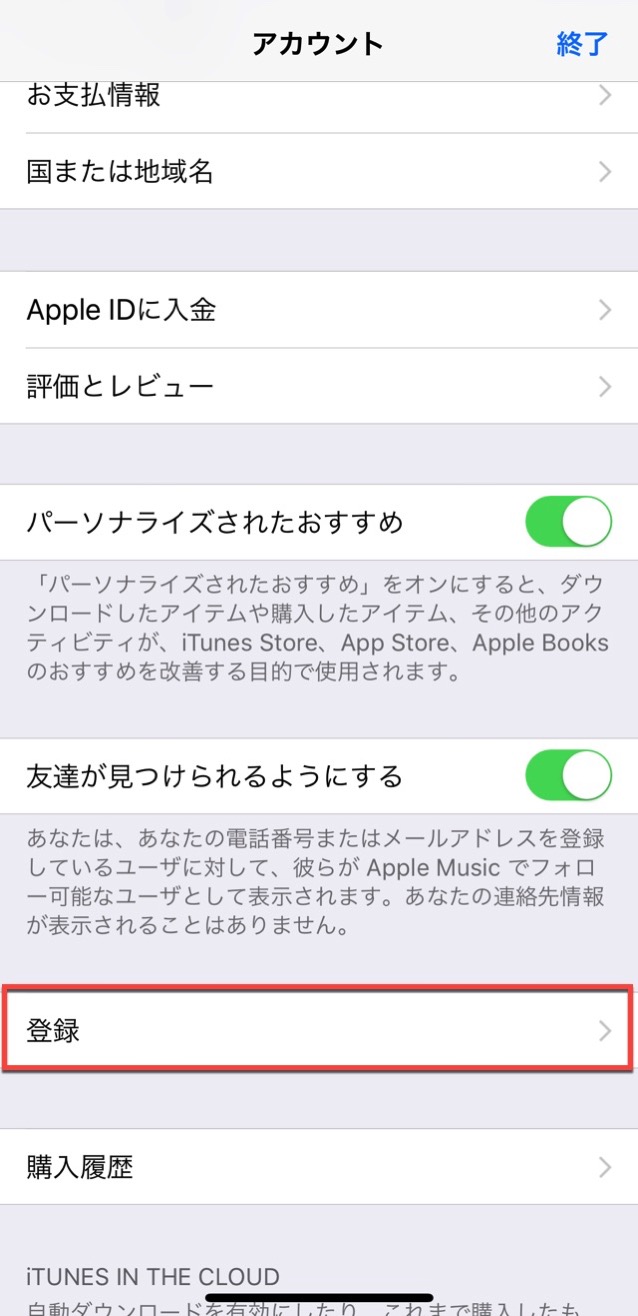
YouTube Premiumを選びます
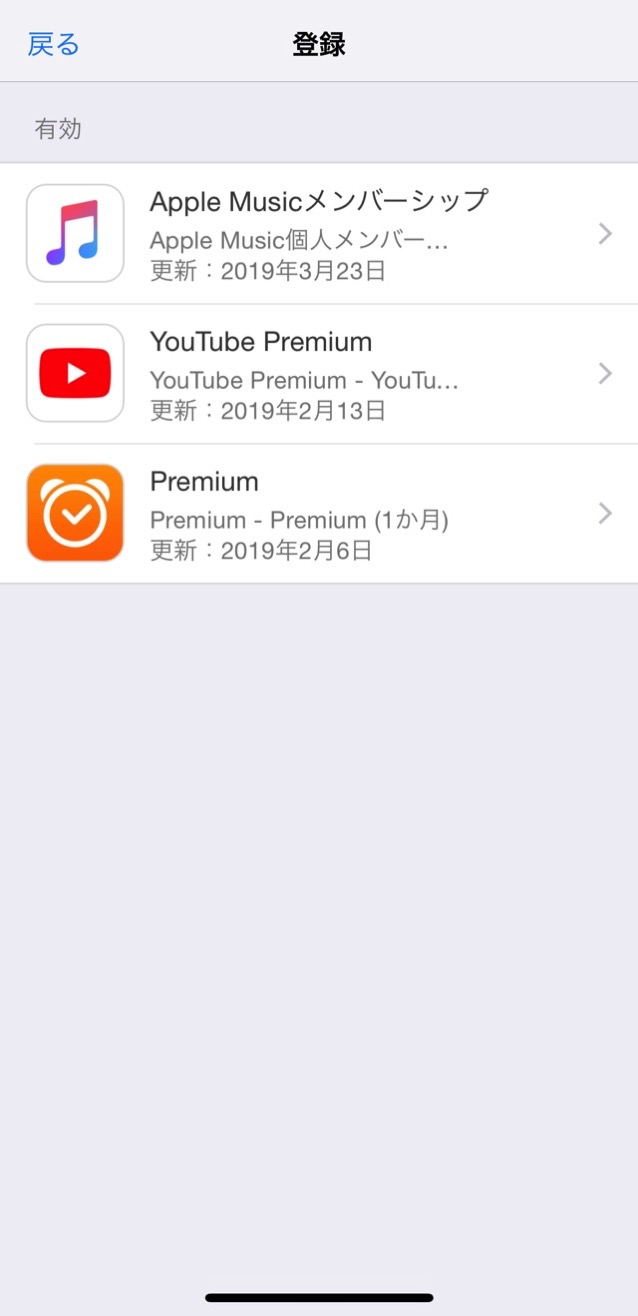
登録をキャンセルするを押します

関連記事
- iPhoneでグーグルレンズが使えるようになりました
- インスタの表示を英語から日本語に戻す方法
- Instagram検索履歴 削除方法
- Apple Musicの登録(サブスクリプション)を解除する方法
- iPhoneのサブスクリプション・サービスをやめる方法
関連記事
- YouTube Musicの使い方
- YouTube Premium(プレミアム)の使い方とレビュー
- 子供向けYouTube Kidsの使い方
- YouTubeで登録しているチャンネルを非公開にする方法
- YouTubeでいいねをした動画を非公開にする方法